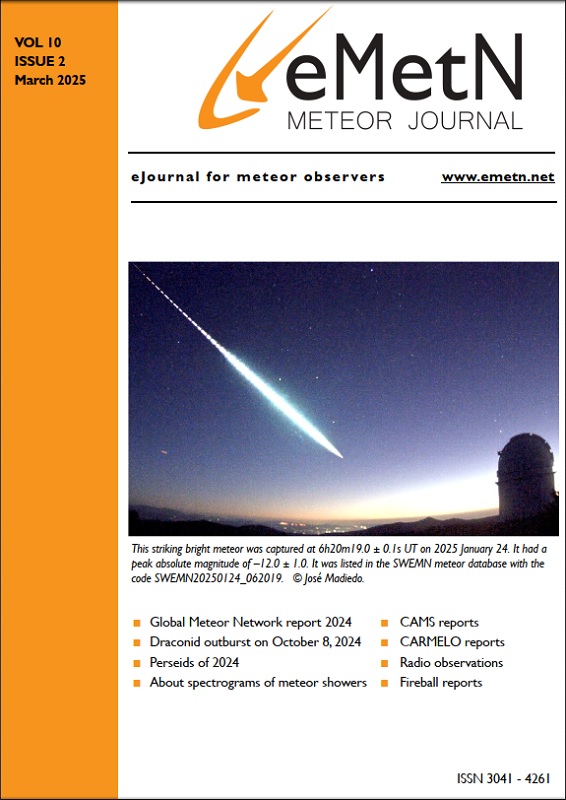7.9 Less frequently used CAMS routines (by Pete Gural)
- 7.9.1 FTP_AdjustFFtimestamp
Correct file name time stamp of FF files (rerun detection)
- 7.9.2 FTP_CalStarExtractor – Create list of star centroids off FF files in a folder
FTP_CalStarExtractor is setup to process all or a subset of the FF files in a night’s collection folder to get the position centroid and integrated intensity (minus background count) of stars found in the FOV. It saves a file containing FF folder and file name, date/time/jdt of the central time of the FF file, and the star-by-star information (row/col centroids, intensity).
FTP_CalStarExtractor can be run from a batch file
FTP_CalStarExtractor.exe nstep_FFfile #stars FF_Directory
FTP_CalStarExtractor.exe User prompted for FF file step, #stars, and FF file directory
FTP_CalStarExtractor.exe 4 User prompted for #stars, FF file directory, every 4th FF file processed
FTP_CalStarExtractor.exe 1 300 User prompted for FF file directory, 300 stars from every FF file
FTP_CalStarExtractor.exe 2 20 C:\CAMS\CapturedFiles\2012_01_19_03_42_17 No user prompts, 20 stars from every other FF file
- 7.9.3 FTP_CalStarsReconstitution – Create FF files of stars from CalStarExtractor list
CalStarReconsitution.exe is an application to reconstitute FF psuedo-files from a CALSTARS (cal stars extraction) file, to use for astrometric calibration. The inputs are the CALSTARS folder and the output is a series of FF files, one for each FF file that generated the multiple star list sets. Each FF has the maxpixel and avepixel set to the background + star reconstruction, the stdpixel is the square root of the avepixel values, and the maxframe is just random frame numbers between 0 and 255. The FF files will be output to the same folder containing the CALSTARS file.
CalStarReconstitution.exe Folder_pathname Where the folder contains the CALSTARS files such as C:\CAMS\CapturedFiles\2013_12_12_00_00_00\
- 7.9.4 FTP_CalSummary
Summary log of all CAL files for pointing drift analysis.
- 7.9.5 FTP_GnomicProjectedTracks.exe
FTP_GnomicProjectedTracks is setup to process a Detectinfo file that is preferably been through Confirmation and plot the event tracks on a gnomically projected star field.
The mode options are
- All options (see 2, 3, …)
- Active showers (radiant centered)
- Unassociated (zenith centered)
- Unassociated (pole centered)
If mode <0, then the display is black on a white background, else if >0 the plot will be colored tracks given by apparent angular velocity with white stars on a black background.
The star magnitude display limit and angular extent away from the center in degrees (<= 85) can be specified. The user provides the Detectinfo full pathname.
FTP_GnomicProjectedTracks can be run from a batch file
FTP_GnomicProjectedTracks.exe Mode Mv_limit Extent_deg FTP_Detectinfo_pathname
GnomicProjectedTracks.exe User prompted for Mode, Mv, extent, Detectinfo pathname
GnomicProjectedTracks.exe 3 User prompted for Mv, extent, Detectinfo pathname
GnomicProjectedTracks.exe 1 4.5 User prompted for extent, Detectinfo pathanme
GnomicProjectedTracks.exe -2 4.5 70.0 User prompted for Detectinfo pathname (black on white)
GnomicProjectedTracks.exe 4 4.0 50.0 C:\CAMS\Confirmed\2015…\FTP_Detectinfo. No user prompts
- 7.9.6 FTP_SingleStationRadiantAssoc.exe
FTP_SingleStationRadiantAssoc can be run interactively or from a batch file
FTP_SingleStationRadiantAssoc.exe FTPdetectinfo_FullPathFilename
FTP_SingleStationRadiantAssoc.exe User prompted to navigate to FTPdetectinfo_* file
FTP_SingleStationRadiantAssoc.exe C:\CAMS\CapturedFiles\FTPdetectinfo_0100_2010_…txt No user prompts.
- 7.9.7 FTP_Thumbnails.exe
Contact print style BMP file of all FF files for a given folder/camera#
FTP_Thumbnails is setup to process the FF files in a given night’s collection folder (Captured, Archived, or Confirmed…) to get the thumbnail (contact sheet) bmp file for each camera ### separately with the following naming convention: Thumbnails######_YYMMDD_HHMMSS.bmp.
The decimation factor is applied in each image direction separately, that is applied to the rows and the columns. Thus a decimation of 4 will reduce the overall pixel count by 16. The decimation algorithm finds the maximum of the 4 x 4 image chip in this case as the output.
The “FF_file_step” parameter has two different meanings for positive and negative values. If positive, it represents the FF file stepping between FF files for the same camera. Thus for +5, every 5th FF file in time ascending order will be added as a thumbnail. For a negative value, the absolute value is the number of sequential FF files that are combined to make a single “maxpixel” snapshot. Thus -5 will combine five FF file maxpixel frames into a single maxpixel image, that will get inserted into the BMP file. In this case, the step between FF files is always one (none are skipped) but the efffective step between snapshots is the time equivalent of the absolute value of FF_file_step. Thus -7 combines 7*256 = 1792 frames = 59.8 seconds.
FTP_Thumbnails can be run from a batch file
FTP_Thumbnails.exe FF_Directory pixel_decimation_factor FF_file_step
FTP_Thumbnails.exe User prompted for FF file directory, decimation, FF file step
FTP_Thumbnails.exe “C:\CAMS\CapturedFiles\2012_01_19_03_42_17” No user prompts, default decimation=8, default FF file step=1
FTP_Thumbnails.exe “C:\CAMS\CapturedFiles\2012_01_19_03_42_17” 6 No user prompts, decimation=6, FF file step=1 (~8 seconds)
FTP_Thumbnails.exe “C:\CAMS\CapturedFiles\2012_01_19_03_42_17” 4 35 No user prompts, decimation=4, FF file step=35 (~5 minutes)
FTP_Thumbnails.exe “C:\CAMS\CapturedFiles\2012_01_19_03_42_17” 4 -35 No user prompts, decimation=4, 35 FF files combined snapshot (~5 minutes)
- 7.9.8 SPFF_SingleFileViewer.exe
Play back and product output of a user defined FF file SPFF_SingleFileViewer is setup to playback either FF or SP files where the user can navigate forward or back in file sequence for the camera number in the folder specified by passing the full path and filename (SP or FF) via the argument list or navigating to the file of interest. Once settled on a start file, one or several sequential files can be built into a single AVI and/or per file JPEGs.
SPFF_SingleFileViewer can be run interactively or via batch file
SPFF_SingleFileViewer.exe fullpathname nfiles_write
SPFF_SingleFileViewer.exe User prompted to navigate to SP or FF file, User prompted for number of files to write
SPFF_SingleFileViewer.exe “C:\CAMS\CapturedFiles\2012_01_19_03_42_17\FF210_20130404_010101_0000001.bin” User prompted for number of files to write
SPFF_SingleFileViewer.exe “C:\CAMS\CapturedFiles\2012_01_19_03_42_17\FF210_20130404_010101_0000001.bin” 2 No user prompts, 2 FF files written to AVI and JPEGs starting with specified file
- 7.9.9 FTP_MeteorMovies
Extracts and concatenates video snippets of meteor tracks.
Clicking on the FTP_MeteorMovies executable icon will go into interactive mode where the user will be asked to select the movie output format and then to navigate to the FTP_detectinfo file.
The output format currently is only AVI uncompressed (entry 1).
Running from the command line there are alternative options as follows:
Executable_name Movie_format FTP_Detectinfo_pathname
FTP_MeteorMovies User prompted for output format and FTP_detectinfo pathname
FTP_MeteorMovies 1 AVI uncompressed format and user prompted for FTP_detectinfo pathname
FTP_MeteorMovies 1 D:\CAMS\FF_Folder\FTP_Detectinfo…txt No user prompts for input parameters
A movie files folder is created for saving the video sequences. For example D:\CAMS\FF_Folder\movies\FF042_20101101_070612_852_0586240.avi
- 7.9.10 FTP_CameraMovies
Movies of each camera for FF files in a folder with user file step.
- 7.9.11 FTP_Mosaic
Plot FF mean images for all cameras on one gnomonic projection.
- 7.9.12 OrbitCalculator
Given trajectory and metadata produce the Keplerian orbital params.
- 7.9.13 FTP_ValidateFFfiles
FTP_ValidateFFfiles.exe takes a single argument (the FF folder pathname) and checks all the FF*.bin files within that folder. Any that are the wrong size or have invalid header entries are renamed to FF*.bad and a ValidationLog.txt is put in the same FF folder with list of any files that were renamed. This should remove FF files from further processing steps since the apps normally look for a “bin” extension.
7.9.14 Spectral (CAMSS)
- 7.9.14.1 SP_Detect16
Capture and detection of 16 grating cameras using Sensoray 817
- 7.9.14.2 SP_Prescreen
User review of captured SP files
- 7.9.14.3 SP_ResponsivityCal
Build weighted average responsivity function for grating cameras SP_ExtinctionCal – Build extinction calibration for grating cameras on a given night SP_Coincidence – Space-time coincidence of CAMS trajectories and CAMSS spectrum