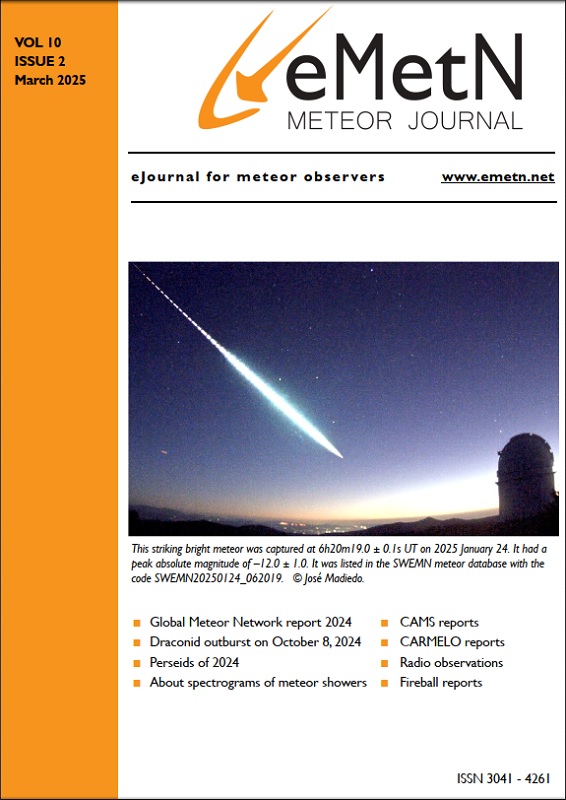7.7 FTP_Confirmation.exe
To select the real meteors among the detections and to delete the false detections.
- Start FTP_Confirmation.exe
- Select the right Detectinfo file under ‘C:\CAMS\ArchivedFiles\yyyy_mm_dd_hh_mm_ss\’
- Remove false detections by any key, confirm meteors by ‘Enter’
- The program will close automatically when ready
- See Chapter 8 for an alternative to do the confirmation with the CMN Bin viewer
To select the real meteors among the many detections we use the program FTP_Confirmation.exe. When you start FTP_Confirmation.exe the program asks you to select the Detectinfo file in the directory ‘C:\CAMS\ArchivedFiles\yyyy_mm_dd_hh_mm_ss\’. Make sure that you confirm the right detectfile, corrected by the latest calibration file (‘C’ at the end of the file name). A FTPdetectinfo file can combine one or more cameras, the name of this file has as structure: FTPdetectinfo_000998000999_yyyy_mm-ddC.txt (with 998 the first camera number and 999 the last camera number). See Figure 46 for an example.
The DetectInfo file is an ordinary text file and contains all the essential data about the meteors you have registered. Especially the following data may be of interest to the user:
- The reference to the bin file: this is the binfile in which the meteor was detected;
- The reference to the cal file used, check this to be sure that the right cal-file was used;
- For each segment you find the position of the meteor in equatorial and horizontal coordinates as well as a value for the intensity.
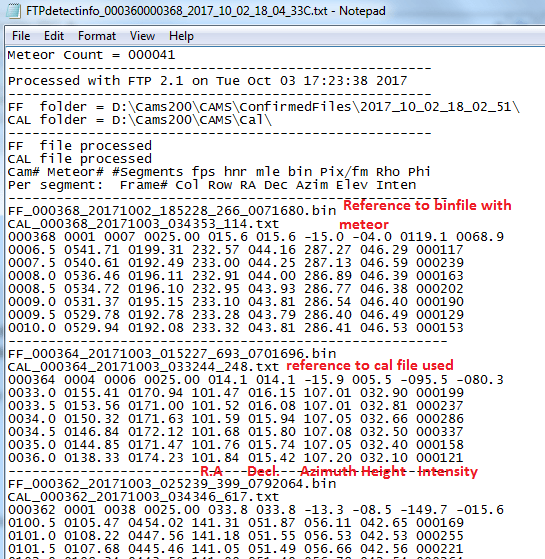
Figure 46 – Screenshot of a FTPdetectinfo file.
The exact time of your meteor you can find from the name of the bin file + fraction of frame number. For example the 3rd meteor in Figure 46: FF_000362_20171003_025239_399_0792064.bin. The time is 02h52m39.399s + 100.5/25 s = 02h52m 43,419s. The name of the bin-file contains date and time when Capture started recording the 256 frames, the Frame # in the left column is the frame in which the first detection happened. Frame # divided by 25 gives the number of seconds since the start of the bin file. Coincidence may give a slight different timing as different stations do not detect exactly the same spot of the meteor trail. The PC clock, although corrected with Dimension 4 will also introduce some error in the timing.
When clicking on FTP_Confirmation.exe and navigating to the Archive folder of the night to confirm, the user has to click on the final version of the Detectinfo file which has been corrected by the final calibration files for this night. Next five windows are opened on your screen (Figure 47):
- Top left: a video fragment of the detection or track with two parallel lines marking the suspect moving object.
- Top right: a stacked image of all 256 frames of the binfile showing the accumulated illuminated pixels and thus everything recorded during the 10,2 seconds duration of the bin file captured. This view allows to verify at once if there was a single or more events detected.
- Bottom left: available functions and active radiant list.
- The expected direction of motion for meteors from any active meteor shower.
- Bottom center: the details about the event being analyzed.
During confirmation you have the following functions available:
- Enter (Return): Confirm detection as a meteor
- Backspace: Step back one track
- F, f, or +: Forward skip to the next bin file with detections
- H, h: Skipping Hundred tracks ahead
- L,l: Lines in maxpixel on/off
- S: Cal stars on/off
- W: Write user note to log
- 1 to 9: Min # measurements (min. frames movement has to be on to display in confirmation window.
This way you can eliminate isolated detected points that cannot be a meteor. The default value has been set to 4. - B / Ctrl-B: Increase / decrease brightness
- N / Ctrl-N: Increase / decrease noise floor
- Any other key: Skip to next track
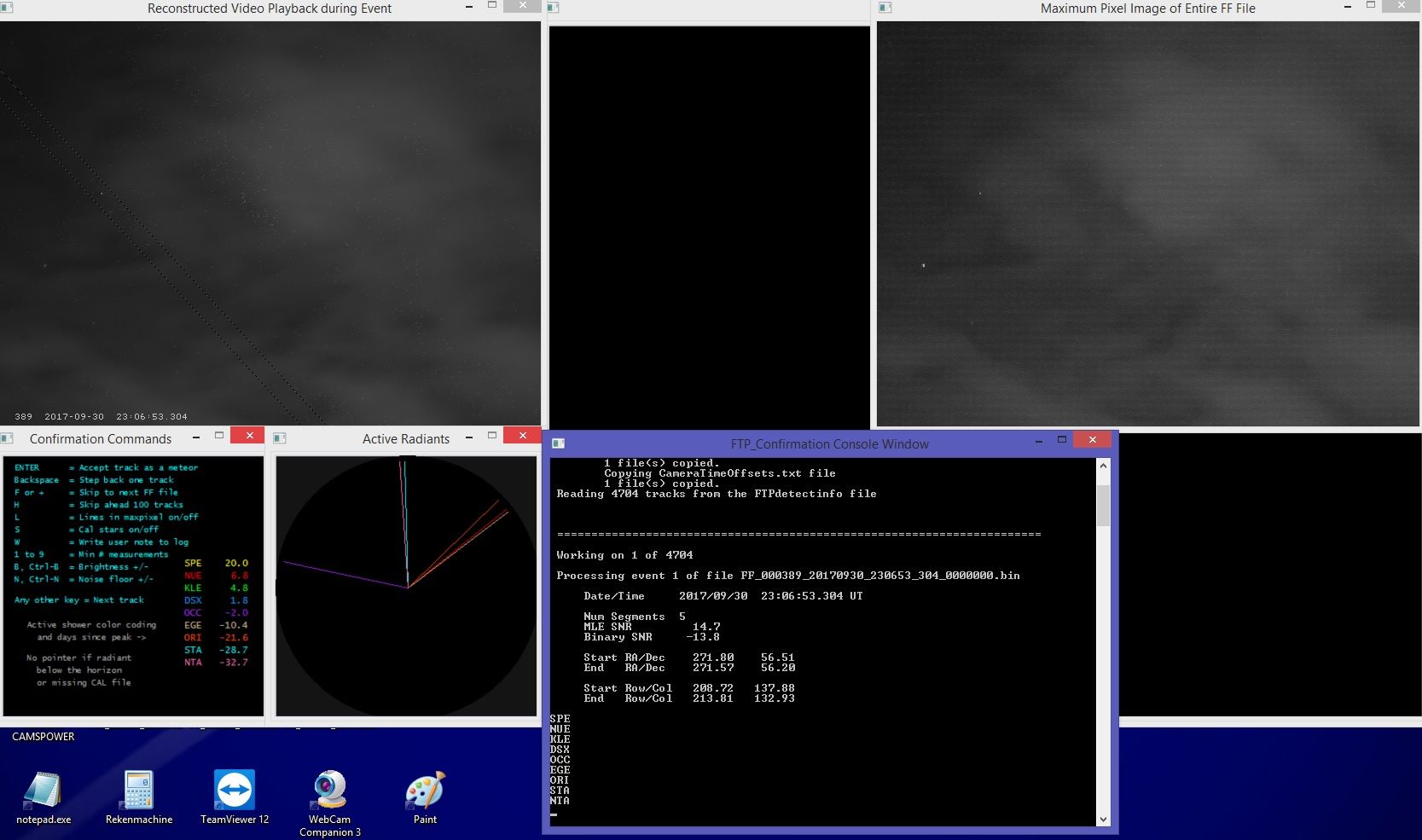
Figure 47 – Screenshot of FTP_Confirmation.exe when running, showing a typical false detection caused by clouds.
Most detections will prove to be due to planes (especially near airports), clouds, birds or insects. Meteors may be very faint, barely visible on the screen, hence it is strongly recommended to work in a dark room or at least with sufficient contrast on your screen. Small screens of laptops aren’t very suitable for this kind of visual confirmation work. When clouds generated large numbers of detections the F-key may help to proceed faster while looking mainly at the top right window with the stacked image of the entire binfile. Hitting “2” or “3” as minimum number of points, eliminates isolated detections and allows going faster through the list of detections.
Planes can be easily distinguished, but birds that reflect some city light may look very similar to a meteor appearance. In case of doubt if the detection looks very likely a meteor, it is recommended to confirm this as a meteor. Later the coincidence procedure on the entire network dataset will match only real meteors for trajectory and orbit calculations.
When all detections have been verified, the confirmed binfiles are copied under the directory ‘C:\CAMS\ConfirmedFiles\yyyy_mm_dd_hh_mm_ss\’ with as final result a new Infodetectfile with the data for the confirmed detections, which are all the meteors detected.
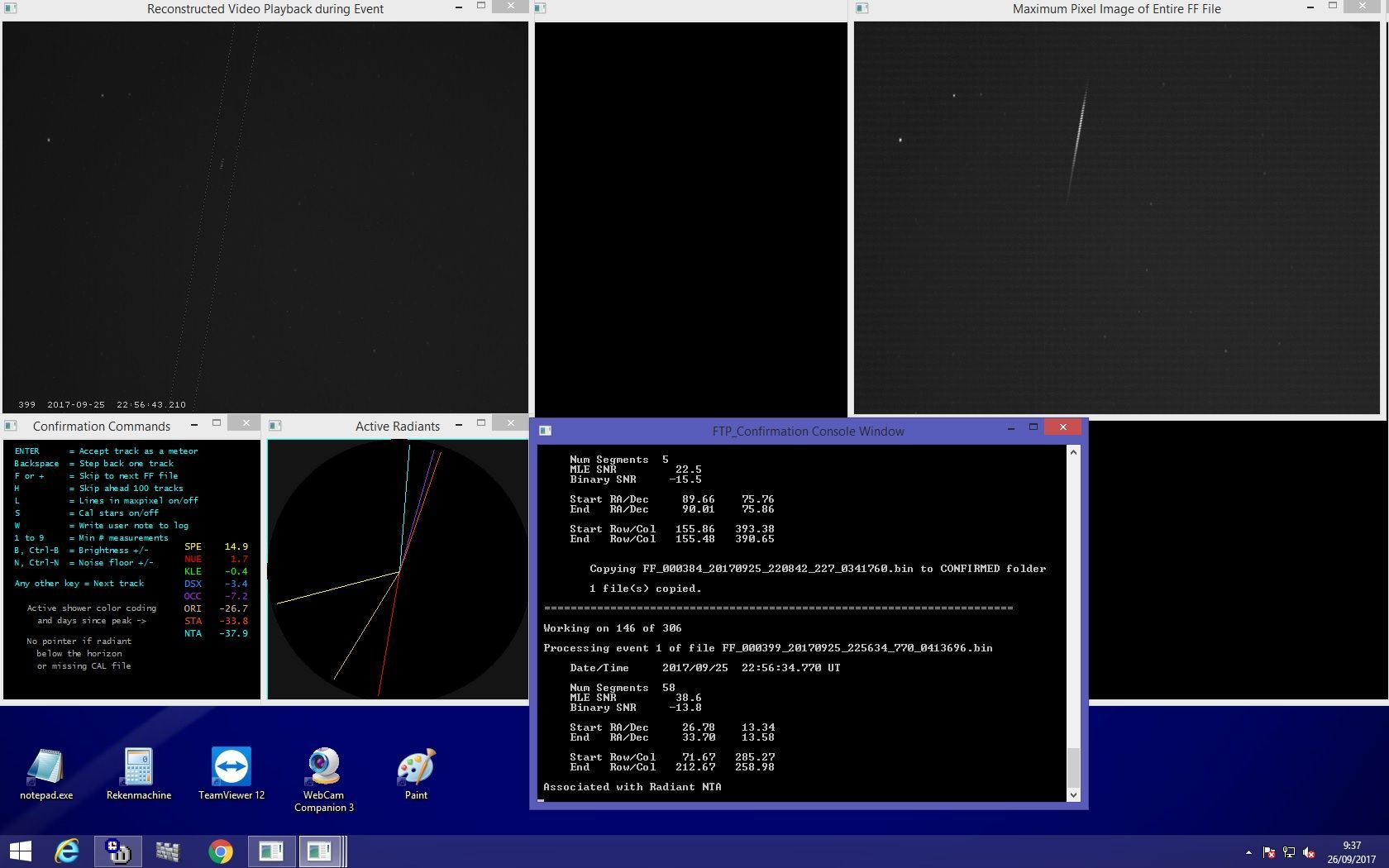
Figure 48 – Screenshot of FTP_Confirmation.exe when running, showing a real meteor trail.
More about FTP_Confirmation.exe (post capture) by Pete Gural
User acceptance/rejection of tracks to cull down to only meteors.
Input: FTPdetectinfo* (Captured or Archived folder), IMOcalendar, CAL*.
Output: FTPdetectinfo* (Confirmed folder), RadiantAssoc.
FTP_Confirmation can now be run from a batch file
FTP_Confirmation.exe FTPdetectinfo_FullPathFilename
FTP_Confirmation.exe User prompted to navigate to FTPdetectifo_* file
FTP_Confirmation.exe C:\CAMS\CapturedFiles\FTPdetectinfo_0100_2010_…txt No user prompts except for confirmation responses
FTP_Confirmation no longer asks for min #segments (interleave frames) required for presentation to the user. It starts at a default of 4 and the user can hit a number from 1 to 9 to change this at any time in the session.
FTP_ExtractDetectinfoMetadata – Summary of detection parameters for given night
FTP_FixDetectInterleave – Adjust interleave order if incorrect setting used in detect
FTP_FixHalfStepInterleave – Adjust interleave step if incorrect setting used in detect
FTP_CoincidentDetectionInterleave – Adjust interleave for coincident meteors