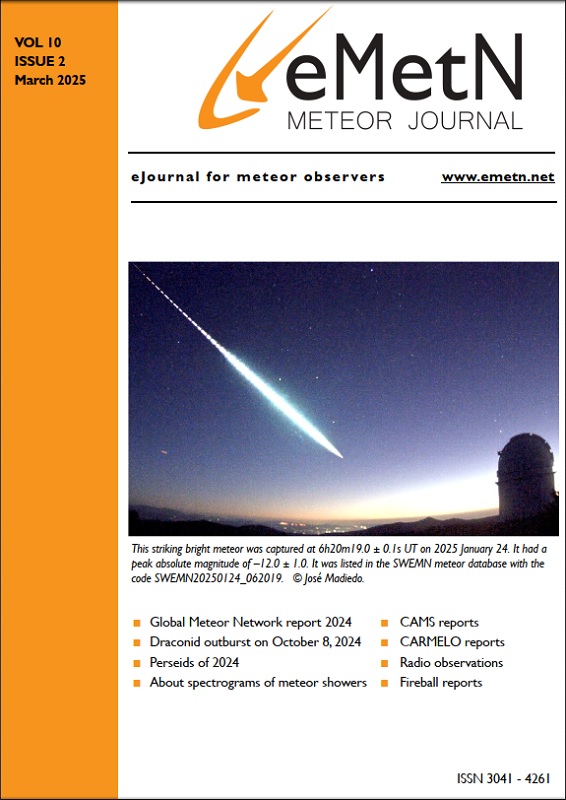7.10 Coincidence
When a substantial amount of data has been received by the network coordinator, all the calfiles and DetectInfo files are copied into one map per night to be searched for identical events.
The main criterion to identify detections as identical meteors is the time of appearance. If your PC clock is not synchronized correctly, the timing of all your meteor detections will fail to match those from other CAMS stations. As a result the meteors of your CAMS station will be ignored for the trajectory and orbit calculations, which mean your data remains without results. To compute triangulations the accurate geographic position of your cameras is required. In order to have good quality data: check that the time of your registrations as well as your geographic coordinates are as accurate as possible!
The Trajectory and Orbit calculations are restricted to the network coordinators. The routines for this part of the CAMS software are not shared. All trajectory and orbit data are transmitted to the global CAMS project leader, Peter Jenniskens. The CAMS datasets are used for research purposes and therefore not shared public until the analysis are published. Public domain CAMS data can be downloaded from http://cams.seti.org/.
- 7.10.1 FTP_PreCoincidence
Cull tracks from detectinfo that could not be coincident
Input: CoincidenceParameters, CameraSites, CameraTimeOffsets, FTPdetectinfo*
Output: gefdat folder, PerMeteorLog_PreCoincidence
- 7.10.2 FTP_Coincidence
User review of spatial-temporal coincident tracks for orbits
Input: CoincidenceParameters, CameraSites, CameraTimeOffsets, FTPdetectinfo*
Output: gefdat and display JPEGS folders, CoincidentMeteorLog, SummaryMeteorLog, RejectedMeteorLog, SummaryOrbitLog, RejectedOrbitLog, NonCoincidentLog, PerMeteorLog
Clicking on the FTP_Coincidence executable icon will go into interactive mode where the user will be asked to select.
Running from the command line there are alternative options as follows:
Executable_name fit_fidelity FTP_detectinfo_pathname
FTP_Coincidence User prompted for fit_fidelity and FTP_detectinfo pathname
FTP_Coincidence 0 User prompted for FTP_detectinfo pathname
FTP_Coincidence 1 D:\CAMS\FF_Folder\FTP_Detectinfo…txt No user prompts for input parameters
fit_fidelity = 0 (LOW, FAST), 1 (MEDIUM, SLOW), 2 (HIGH, CRAWL)
- 7.10.3 FTP_CoincidentOnlyDetectinfo
Build a detectinfo file from coincident meteors